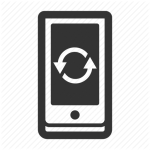
Hard Reset LG G Flex 2
Hard Reset LG G Flex 2 (Versions : H955/LS996/H950)

You cannot recover the data once the phone has been wiped of all its data. The reset will put the phone into the state that it was in when you bought your mobile phone.
There are no settings, APN or any photos, data files and other settings. You might want to consider backing up this data and settings to your hard driver on your computer. You might also choose to remove your SDcard from the mobile phone before the reset.
Most people use the menu system as explained below.
Factory Reset LG G Flex 2 by Buttons |
|
| 1. | Ensure the phone is fully charged; |
| 2. | Hold the Volume Down + Power Keys down together; |
| 3. | The logo comes up; |
| 4. | Release the Power key and press the Power key again; |
| 5. | The Volume Key navigates to YES or NO; |
| 6. | Press the Power Button to confirm |
| 7. | Press the Volume Key again for confirmation, the rest will begin. |
You can also see the Reset Sony Xperia Z3 Plus as well as the Factory Reset Sony Xperia C4 Dual option.
Factory Reset LG G Flex 2 by Menu |
|
| 1. | Fully charge your mobile phone and turn it on; |
| 2. | Now go to menu: Settings; |
| 3. | Then go to Backup and Reset; |
| 4. | Click on Factory Data Reset; |
| 5. | Now click on Reset Device; |
| 6. | Choose Erase Everything. The phone will now reset to the Factory Default. |
Lastly also see the Hard Reset of LG G4 H815 as well as the Hard Reset Nokia Lumia 520 on here.