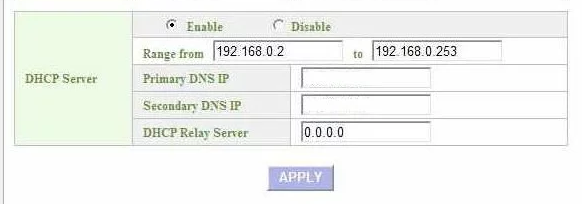If you need to manage your Axesstel MV400 router, you can easily change its IP address and DNS settings. To do so, log in using the default username and password (admin | admin) and access the “Network” tab under “LAN.” From there, you can modify the router IP and DNS servers to use OpenDNS or Google DNS if your ISP blocks certain websites.
Axesstel MV400 Router
Keep in mind that the default subnet mask is 255.255.255.0, and the DHCP Server should remain enabled. After saving your changes, restart the router to apply them.
Note that the Axesstel MV400 router typically uses one of these default IP addresses: 192.168.0.1, 192.168.1.1, or 10.0.0.1. You can also check out other Axesstel router models, such as the AXW-D800 and AXV-D450, on this website. However, this page only covers the routers, not UART drivers or other topics.
To change the MV400 DNS, follow the same process as above. Log in using the MV400 IP address and default username and password, access the “Network” menu, and modify the primary and secondary DNS servers as needed.
Axesstel is a company that designs and manufactures wireless communication devices, including routers, modems, and gateways, for businesses and consumers. Their routers are designed to provide reliable and secure wireless connectivity for home and office networks.
Axesstel routers come with a range of features such as multiple LAN ports, support for VPN, and parental controls. They also support various protocols like PPPoE, DHCP, and NAT, making them compatible with most ISPs. Axesstel routers are known for their ease of use, stability, and affordability. See also the Axesstel AXV-D450 Router.